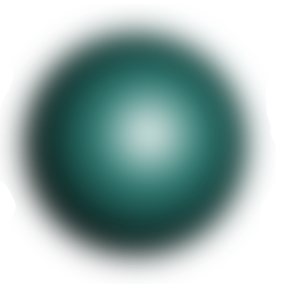📖 Campaign Documentation
| Page | Description |
|---|---|
| Overview | Module overview, workflows, and high-level architecture |
| Models & Constants | Database models, enums, and default templates |
| Routes | API endpoints, request/response formats, and examples |
| Service | Business logic functions and integration points |
| Schemas | Validation schemas and data structures |
app/api/campaign/service.py contains ~1 800 lines of business logic that underpin every campaign operation.
Below is a comprehensive tour of all functions, grouped by responsibility.
1. Validation & Variable Extraction
find_and_validate_variables()
- Scans a content payload for
{{variable}}placeholders using regex patterns. - Handles URL variable extraction: For media URLs, only scans the path portion to avoid domain/protocol issues.
- Verifies that each variable is either a built-in
CampaignVariableTypeor an existing custom variable previously stored on an activeCampaignLead. - Applies whitelisting rules: marketing templates cannot use certain order/product variables (
product_name,product_price,order_id, etc.). - Two-pass processing:
- Pass 1: Find and validate all unique variables, assign numeric IDs
- Pass 2: Replace variable names with numbered tokens (
{{1}},{{2}}) - Returns:
variables_map–{"1": "lead_name", "2": "merchant_name", …}numbered_content_context– the original JSON with placeholders replaced by numbered tokens as required by Twilio Content API
map_variables()
Runtime variable resolver that converts a variable name into its concrete value:
Supported Variables:
- merchant_name, merchant_phone – from Merchant table
- merchant_user_phone – from MerchantUser table
- lead_name, lead_phone – from ConversationUser (with fallback logic for names)
- product_name – from Product (supports both product_id and product_sku_id)
- product_price – from ProductSKU with currency formatting (whole numbers vs decimals)
- product_quantity – from ProductSKU inventory
- order_id, order_state, order_shipping_fee – from Order with currency formatting
- order_delivery_address – from Address with fallback to coordinates
Error Handling: Raises ValueError for missing required IDs or invalid variable names.
2. Template CRUD Operations
create_message_template()
End-to-end campaign creation pipeline:
- Schema Validation: Validates
content_contextagainst appropriate Pydantic schema - Media Requirements Check: Ensures required files are provided for media content types
- File Type Validation: Checks against extensive whitelist of Twilio-supported formats
- Database Setup: Creates initial
Campaignrecord to get ID for media naming - Media Upload: Uploads to Supabase with standardized naming (
media_campaign_id_{id}.{ext}) - Variable Processing: Calls
find_and_validate_variables()to extract and number variables - Twilio Integration: Creates Content Template via
TwilioClient.create_message_template() - Status Setting: Sets
status = unsubmittedfor background job pickup - Database Finalization: Updates campaign record with all processed data
Supported Content Types: twilio/text, twilio/media, twilio/card, twilio/call-to-action, twilio/quick-reply
update_message_template()
Versioned campaign update system:
- Ownership Verification: Ensures merchant owns the campaign and it's the latest version
- Change Detection: Compares new content against existing campaign
- Version Creation: Creates new
Campaignrecord (preserves history) - Media Handling: Re-uploads media if content type changes or new file provided
- Variable Re-extraction: Processes variables with existing custom variables context
- Twilio Update: Creates new Content Template with updated content
- Linking: Updates old campaign's
next_campaign_idto point to new version - Archive Logic: Archives rejected campaigns when creating new versions
Key Behavior: Never modifies existing campaigns, always creates new versions with linked history.
3. Background Job Integration
Template Approval Monitoring
The campaign module relies on SAQ background jobs to monitor Twilio approval status:
update_message_template_status(every 2 minutes) – Polls non-approved campaignsupdate_message_template_status_approved(minutes 5, 35) – Monitors approved campaigns for changes
Status Validation Before Sending
if campaign.status not in [CampaignStatus.approved]:
logger.warning(
f"Attempting to send campaign {campaign_id} with status {campaign.status}.
Twilio will likely reject."
)Critical Flow: Campaigns must reach approved status before successful delivery. The background jobs continuously sync with Twilio's approval system to update local database status.
4. Message Sending Operations
send_message_template()
Low-level single-recipient message sender:
- Phone Number Validation: Ensures recipient starts with '+' country code
- Self-Send Prevention: Blocks sending to registered merchant phone numbers
- Campaign Status Check: Warns about non-approved campaigns
- Content SID Validation: Ensures Twilio template exists
- User/Conversation Creation: Creates
ConversationUserandConversationif needed - Variable Hydration:
- Merges provided context with
map_variables()output - Prioritizes context values over automatic mapping
- Message Record Creation:
- Creates
assistantmessage (internal record) - Creates
responsemessage (actual WhatsApp payload) - Twilio Delivery: Calls
TwilioClient.send_message()with hydrated variables - Status Tracking: Updates message with Twilio Message SID or error status
- Conversation Update: Sets
last_message_sent_attimestamp
send_campaign_messages()
Bulk campaign orchestration system:
- Campaign Validation: Verifies campaign exists and type
- Lead Resolution:
- Uses provided
conversation_user_idsOR all active campaign leads - Creates new leads for phone numbers not in system
- Duplicate Prevention:
- Marketing campaigns: Checks
CampaignLeadMessagehistory, skips successful sends - Service campaigns: Allows multiple sends to same lead
- Batch Processing:
- Caps at
MAX_LEADS = 1000to prevent mass-spam - Creates placeholder
CampaignLeadMessagefor redirect URLs - Variable Context Building:
- Merges global context with lead-specific
custom_variables - Injects
campaign_lead_message_id,campaign_lead_id,campaign_id - Individual Sending: Calls
send_message_template()for each lead - Error Handling: Continues processing on individual failures, logs errors
5. Default Template Management
create_default_templates()
System template bootstrapping:
- Plan Detection: Determines basic vs commerce templates based on
BillingPlanName - Selective Processing: Optionally filters by provided
campaign_nameslist - Existence Check: Looks for latest version (no
next_campaign_id) of each template - Update Logic:
- Missing: Creates new template via
create_message_template() - Rejected: Archives old version, creates new one
- Up-to-date: Skips processing
- Error Aggregation: Collects creation/update errors without stopping batch
- Results Reporting: Returns counts of created/updated/skipped/failed templates
Template Sources:
- DEFAULT_CAMPAIGNS (6 basic templates)
- DEFAULT_COMMERCE_CAMPAIGNS (adds 18 commerce-specific templates)
6. Specialized Service Helpers
send_service_campaign_messages()
Generic service template sender:
- Template Resolution: Finds latest approved service campaign by name
- Lead Validation: Ensures
conversation_user_idsprovided - Context Merging: Combines provided context with lead variables
- Delegation: Calls
send_campaign_messages()with resolved campaign
send_merchant_user_support_request_campaign_messages()
Support escalation notification system:
- Campaign Lookup: Finds
merchant_user_override_requesttemplate - Merchant User Discovery: Gets all merchant users with phone numbers
- Context Building: Adds customer phone number to template variables
- Bulk Notification: Sends to all merchant users simultaneously
send_merchant_user_order_placed_campaign_messages()
Order notification system:
- Order Loading: Loads order with conversation and merchant relationships
- Template Resolution: Finds
merchant_user_order_placedservice template - Recipient Discovery: Gets merchant user phone numbers
- ConversationUser Mapping: Maps merchant phones to conversation user IDs
- Context Injection: Adds
order_idto template variables - Notification Delivery: Sends to all merchant staff
7. Error Handling & Logging Strategies
Validation Errors
- Schema Validation: Pydantic validation errors →
ValueErrorwith detailed messages - Variable Validation: Unknown variables →
ValueErrorwith suggestion text - File Validation: Unsupported formats →
ValueErrorwith format requirements
External Service Failures
- Twilio Errors: Logged with full payload, stored in
Message.other_data - Supabase Errors: File upload failures →
Exceptionwith context - Database Errors: Transaction failures logged and re-raised
Business Logic Errors
- Ownership Violations: Campaign access →
HTTPException403/404 - Status Violations: Send attempts on unapproved campaigns → warnings + attempt
- Lead Management: Invalid lead operations →
HTTPException400
Logging Patterns
logger.error(f"Failed to send Twilio message for campaign {campaign_id} to {recipient}: {e}")
logger.warning(f"Attempting to send campaign {campaign_id} with status {campaign.status}")
logger.info(f"Creating default template: {campaign_name} for merchant {merchant_id}")8. Integration Points
Database Interactions
- Campaign CRUD: Direct SQLAlchemy operations with relationship loading
- Lead Management: Bulk operations with soft-delete patterns
- Message Tracking: Links campaign sends to conversation messages
External Service Integration
- Twilio Content API: Template creation/updates, status polling
- Twilio Messaging API: Message delivery with template variables
- Supabase Storage: Media file upload/download with merchant isolation
Cross-Module Dependencies
- Conversation Module: Creates conversations and messages
- Merchant Module: Validates ownership, gets user lists
- Order/Product Modules: Provides dynamic variable data
- SAQ Module: Background job scheduling and execution
9. Messaging Capacity & WhatsApp Rate-Limiting
get_customers_messaged_last_24h()
- Pure-SQL query that counts distinct
ConversationUser.idvalues that received a campaign message in the rolling 24-hour window. - Mirrors WhatsApp Business Platform definition of a customer messaged ‑ only rows with a non-NULL
message_idare counted.
get_available_messaging_capacity()
- Reads
Merchant.whatsapp_messaging_limit(persisted from Twilio Sender API status tasks). - Applies a 10 % safety buffer to avoid fence-posting issues around the rolling window.
- Returns:
max(0, limit – safety – customers_used)
These two helpers are called at the very top of send_campaign_messages():
available_capacity = await get_available_messaging_capacity(merchant_id)
if available_capacity <= 0:
# capacity exhausted – schedule retry job and exit early.limit(available_capacity) so a single worker never exceeds the allotment.
Behaviour by Campaign Type
| Type | May re-message same lead? | Capacity counted per customer | SQL guardrail |
|---|---|---|---|
| marketing | ❌ No | Yes | Filter excludes leads with delivered message_id |
| service | ✅ Yes | Yes (each customer only counted once/24 h) | No additional filter – service campaigns allowed to resend |
10. Retry Strategy & Safety Net
Immediate Retry Job
- When either capacity exhausted or Twilio error 63018 (
WhatsAppRateLimitError) is encountered the loop breaks early and the worker enqueues a follow-up job:from time import time await queue.enqueue( "send_campaign_messages_job", campaign_id=campaign_id, scheduled=int(time()) + 3600, # 🕐 1 hour later ) - Uses SAQ’s
scheduledparameter (epoch seconds). There is nodelayarg in SAQ – this was fixed in code.
Backup Cron Job – resume_pending_campaigns_job
- Runs hourly at minute :15 (see
app/saq/saq.py). - Scans for any
CampaignLeadMessagerows wheremessage_id IS NULLand queues work just like the primary retry. - Guarantees forward-progress even if individual jobs crash or workers go offline.
Duplicate-Send Protection
- The canonical source-of-truth is the
CampaignLeadMessagerow: - Placeholder inserted before send (
message_id NULL). - On success,
message_idis filled – future queries exclude the lead. - On 63018 rate-limit, placeholder left intact (still NULL) so retries will pick it up.
- Marketing campaigns with the
conversation_user_idsoverride currently bypass the successful-send check. A TODO comment is present; until patched, callers must avoid passing a user that's already received the campaign.
11. Campaign State Management
Service Campaign Enable/Disable Logic
Service campaigns have special behavior controlled by the enabled field:
send_service_campaign_messages()
- Pre-check: Before sending any service campaign messages, the function verifies
campaign.enabled IS NOT NULL - Early exit: If campaign is disabled (
enabled = NULL), logs info message and returns without sending - Purpose: Allows merchants to pause service automation (order confirmations, stock alerts, etc.) without deleting campaigns
Enable/Disable Workflow
# Enable a campaign (sets timestamp)
await DBClient.db_update_rows(Campaign, [campaign_id], {"enabled": datetime.now()})
# Disable a campaign (sets to NULL)
await DBClient.db_update_rows(Campaign, [campaign_id], {"enabled": None})Integration with Background Jobs
resume_pending_campaigns_job: Updated to only process enabled marketing campaigns- Service automation: All service campaign triggers check
enabledstatus before proceeding - UI indicators: Frontend shows green circle for enabled campaigns
Campaign Type Behavior Differences
| Aspect | Marketing Campaigns | Service Campaigns |
|---|---|---|
| Enable Requirement | Must be enabled to send via UI/API | Must be enabled for automatic triggers |
| Default State | Created as disabled (enabled = NULL) |
Created as disabled (enabled = NULL) |
| Enable Methods | /enable endpoint or enable=true in /send |
/enable endpoint only |
| When Disabled | Cannot send messages at all | Automatic service messages are blocked |
| Background Jobs | Safety net only processes enabled campaigns | Service triggers respect enabled state |
State Transition Examples
# Marketing campaign workflow
campaign = create_message_template(name="promo", campaign_type="marketing")
# → campaign.enabled = None (disabled)
await enable_campaign(campaign.id)
# → campaign.enabled = datetime.now() (enabled)
await send_campaign_messages(campaign.id)
# → Proceeds with sending (enabled check passes)
# Service campaign workflow
service_campaign = get_service_campaign("customer_order_confirmation")
# → service_campaign.enabled = None (disabled by default)
await enable_campaign(service_campaign.id)
# → service_campaign.enabled = datetime.now() (enabled)
# Later, when order is placed...
await send_service_campaign_messages(
merchant_id=merchant.id,
campaign_name="customer_order_confirmation",
conversation_user_ids=[customer.id]
)
# → Checks enabled status, proceeds if enabled